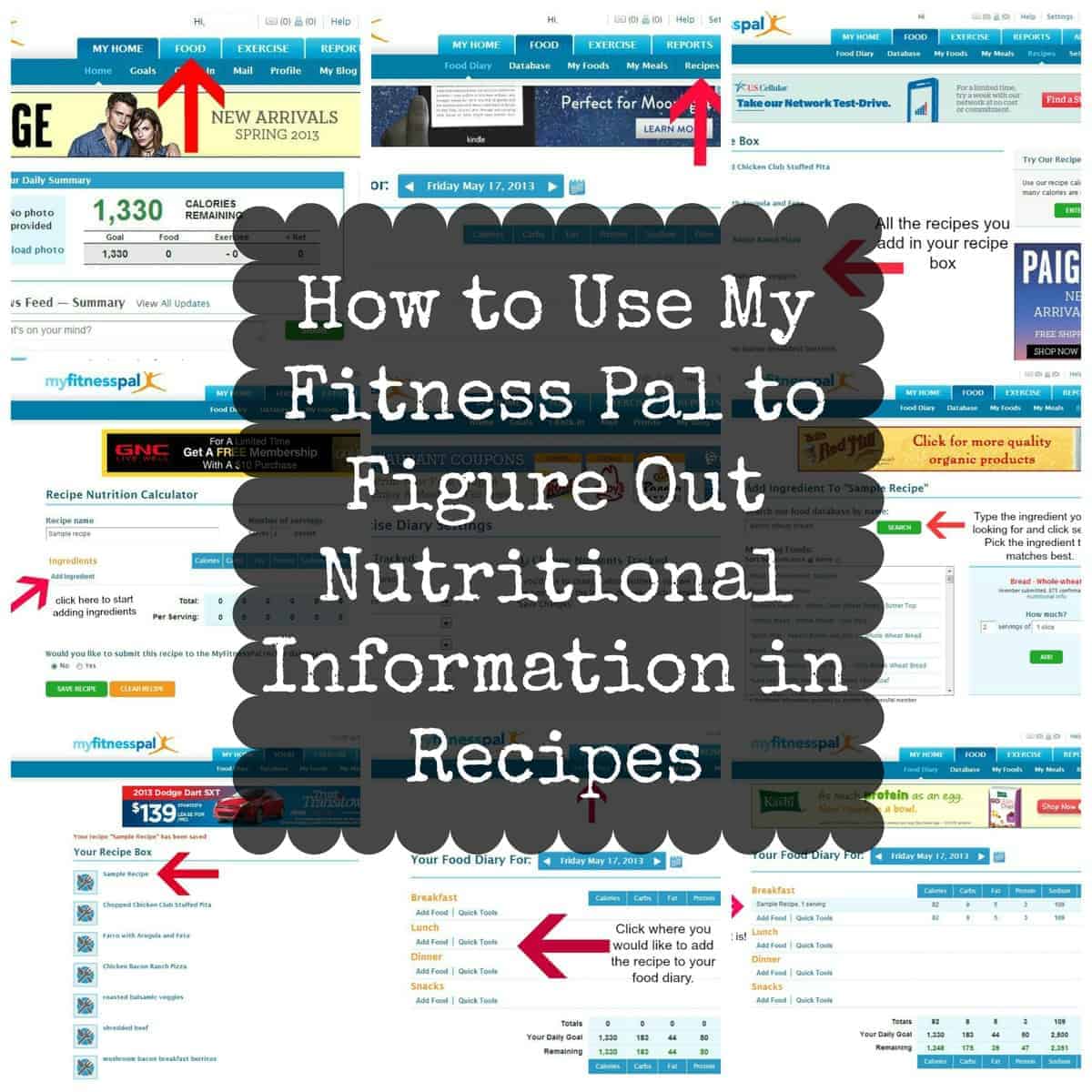
Preparing meals at home is an important step in moving towards a healthier lifestyle. In fact, I would venture to say it is essential. Cooking at home helps you control the ingredients that go into the foods you eat. It also makes it easier to keep portions in check. By cooking your own meals you start to move away from processed foods and towards a more nutritious wholesome diet. This nourishes your body with the vitamins and nutrients needed to be healthy and satisfied.
One struggle people have with cooking recipes from scratch is figuring out the nutritional information. When you purchase boxed meals all that information is right on the package making it easier to keep track of calories, portions, and other nutritional information. But you know what else is on that box? A bunch of ingredients, preservatives, and additives our bodies do not need.
As you start to prepare more recipes at home you may not be sure of the nutritional information. Clearly, this is important to know, especially if you are trying to lose weight. To help I want to show you how I use My Fitness Pal to easily figure out nutritional information in recipes. This is exactly what I do for all the recipes I post on Skinny Mom’s Kitchen.
Let’s get started.
Log in to your My Fitness Pal account. If you don’t have one then sign up for free.
After you log in you will be brought to your main page. This page shows you the amount of calories you have left for the day in the middle, main tools on the top navigation bar, and other diet tools over on the left. You want to click on the food tab which is located on the top navigation bar.
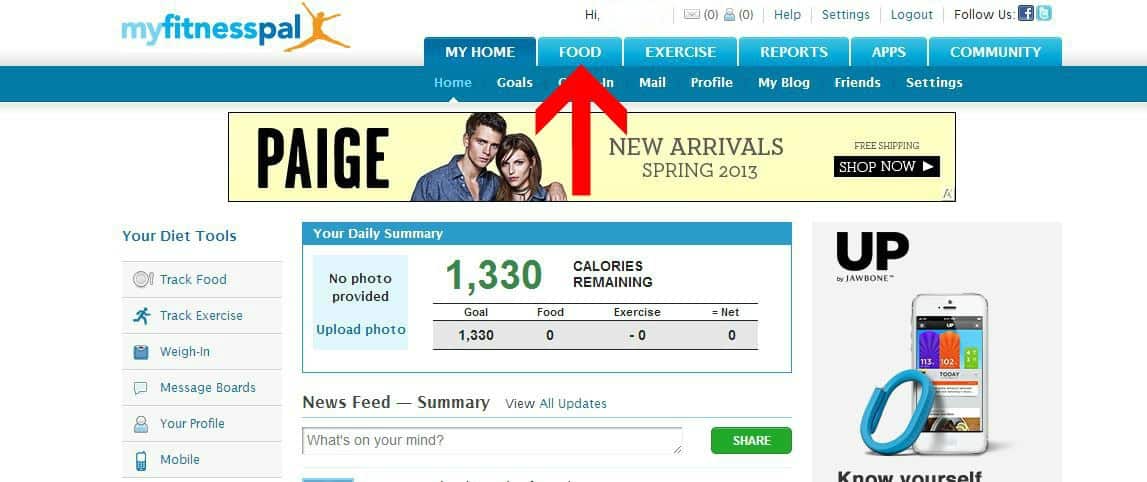
After you click on the food tab you will be brought to your daily food diary page. You want to click on the tab in the second top navigation bar that says recipes.
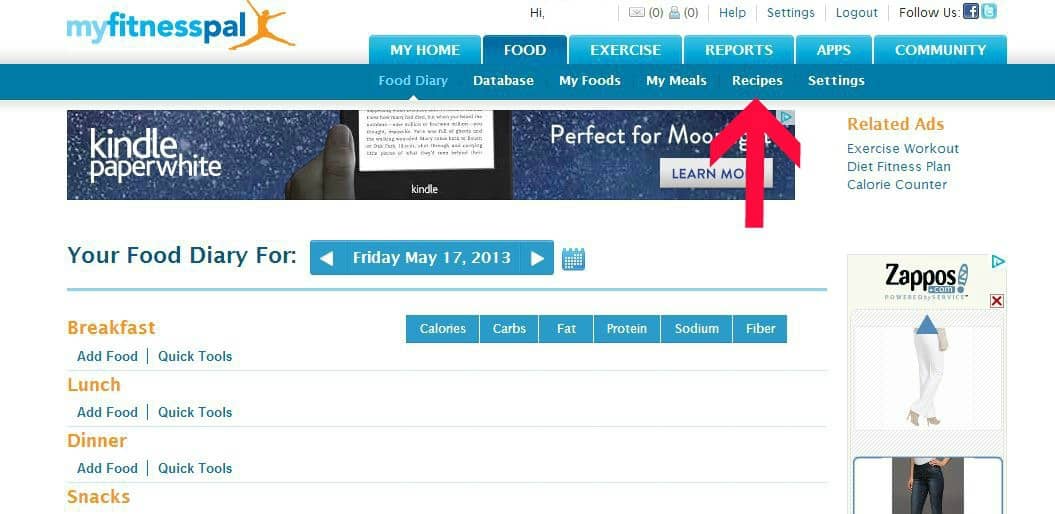
Once you click the recipe tab you will be brought to your recipe box page. This page will house all the recipes you add. To figure out the nutritional information for a new recipe click on the “enter new recipe” button over on the right.
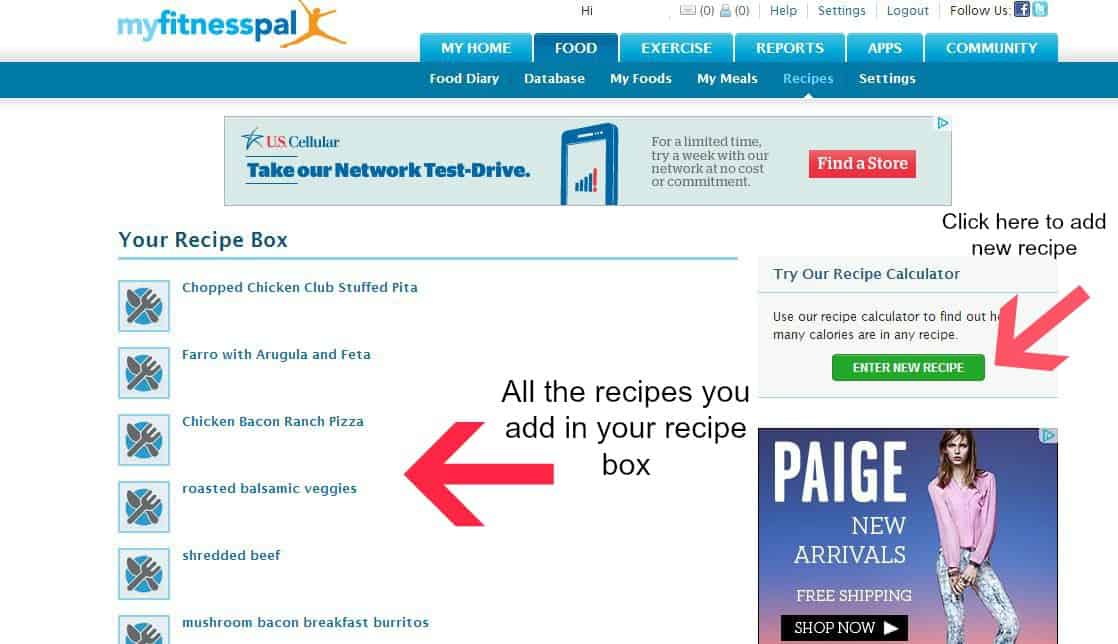
This will bring you to the recipe nutrition calculator. On this page you fill in the name of the new recipe. For this example I just wrote in “Sample recipe”. Then list the number of servings. You can always change this later on. I find the number of servings to be really helpful because if the calories or fat are too high you can always play around with the servings to reduce or increase the portions. For example, if you add in the ingredients for a chili, put 5 servings, and each serving comes out to over 600 calories you can try to reduce the servings to decrease the calories. Or you can play around with different ingredients till you get the calories and fat per serving you are looking for. Of course this all depends on the recipe.
Okay once you have the servings set start adding the ingredients. Click the button that says “add ingredient”. Type in the food database box the ingredient you are looking for and hit search. Depending on what you are searching for you will get a bunch of options in the matching foods box. For this example I put whole wheat bread. You can see all the options below that came up. Now you may or may not find an exact match to what you are looking for. That is fine. Just pick the one that closest matches the ingredient you are using. Continue to do this with the rest of the ingredients. After you are done click save. You can choose to submit your recipe to the My Fitness Pal database. This just means your recipe will come up on the public food/ingredient searches.
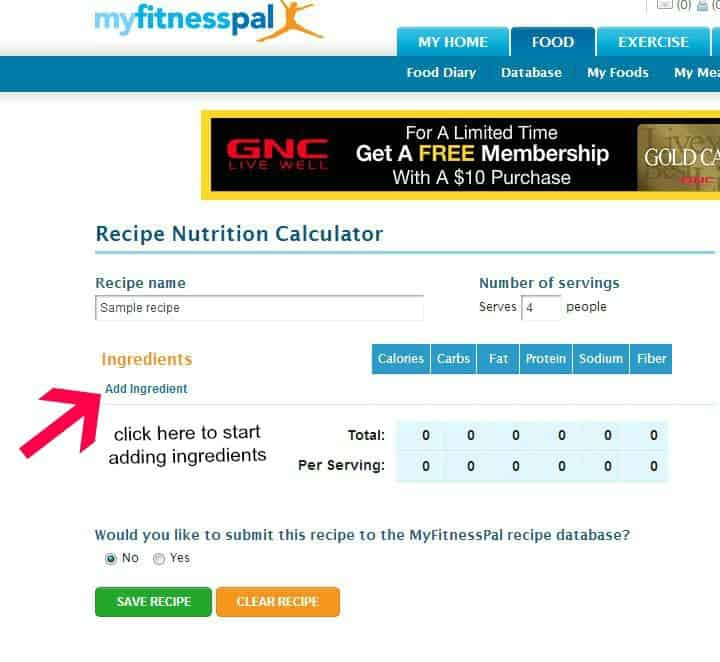
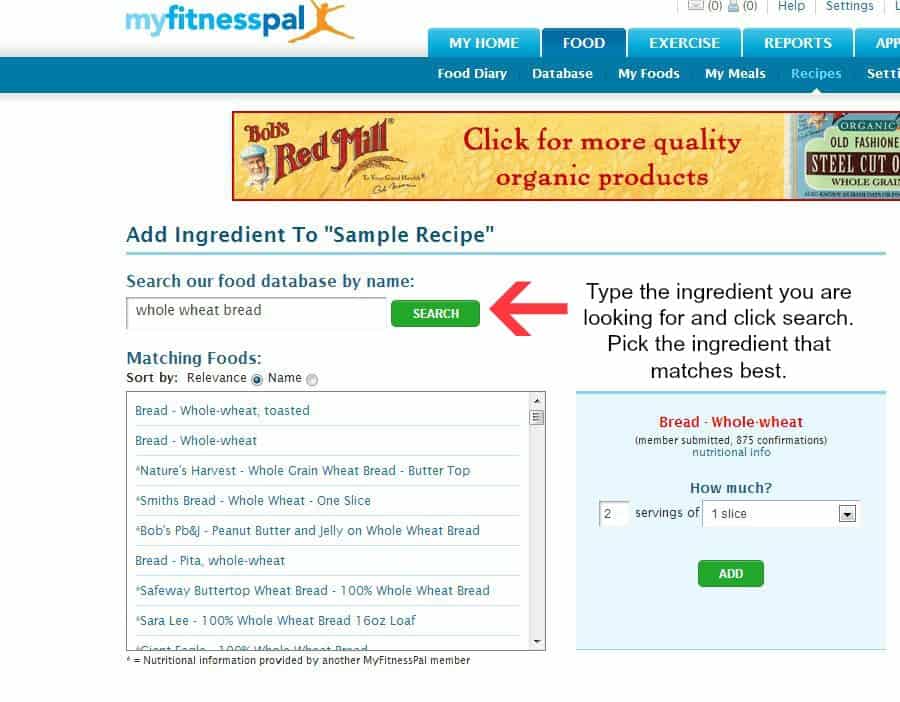
After you enter all your ingredients click “save your recipe” . This will save the new recipe yo your recipe box. If you ever need to make changes just click on the recipe, edit, and save again.
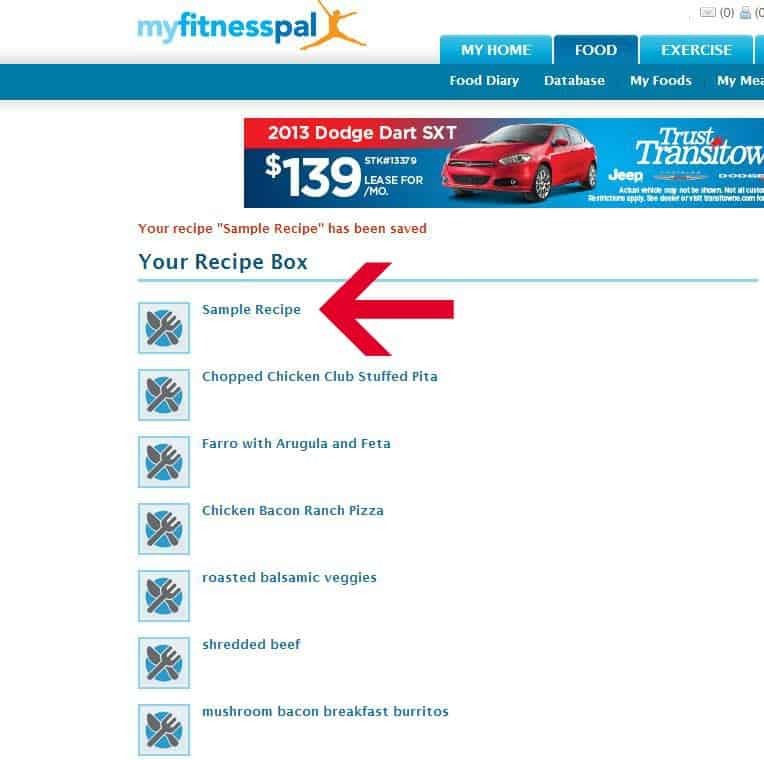
Once your recipe is saved it can be used in your food diary. Click on the food diary tab. Then click the meal you want to add that recipe to. For this example, I clicked add to breakfast. You will see 5 tabs. The most recent tab is the one that is usually highlighted. To add your recipe click on the recipes tab. This will bring you to all your submitted recipes. Check the one you want and click the add checked button. It will then be added to your food diary.
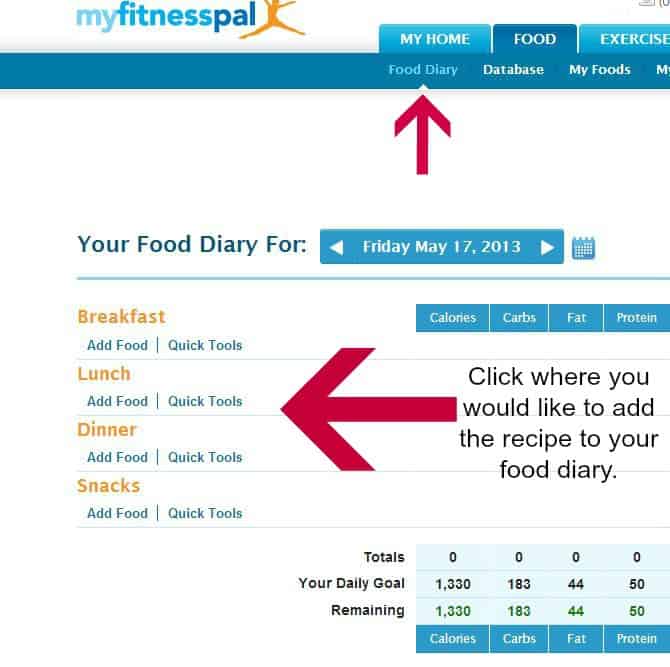
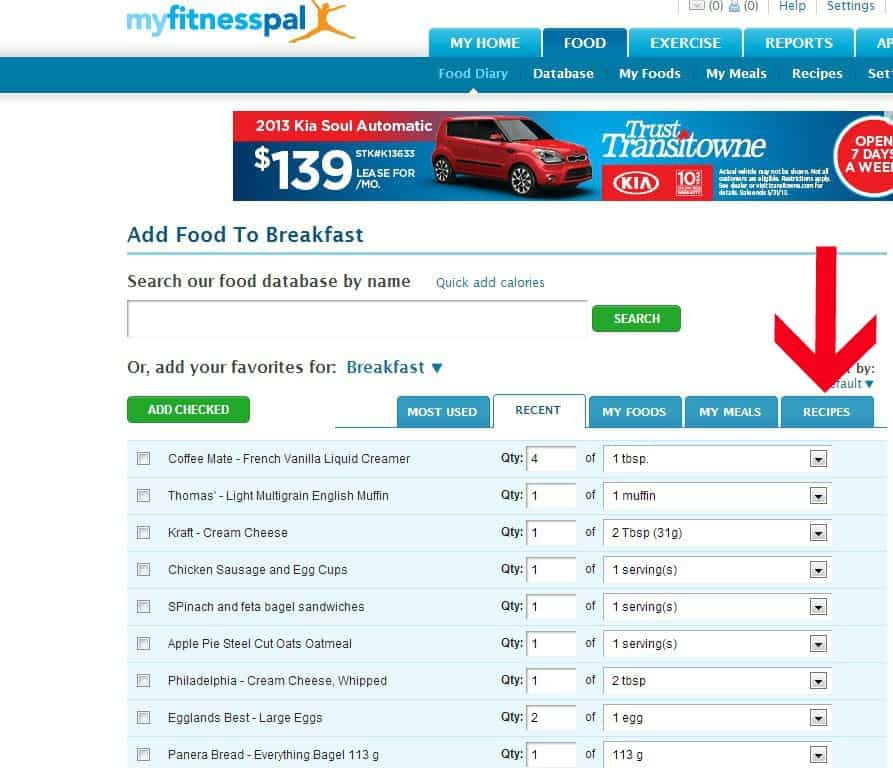
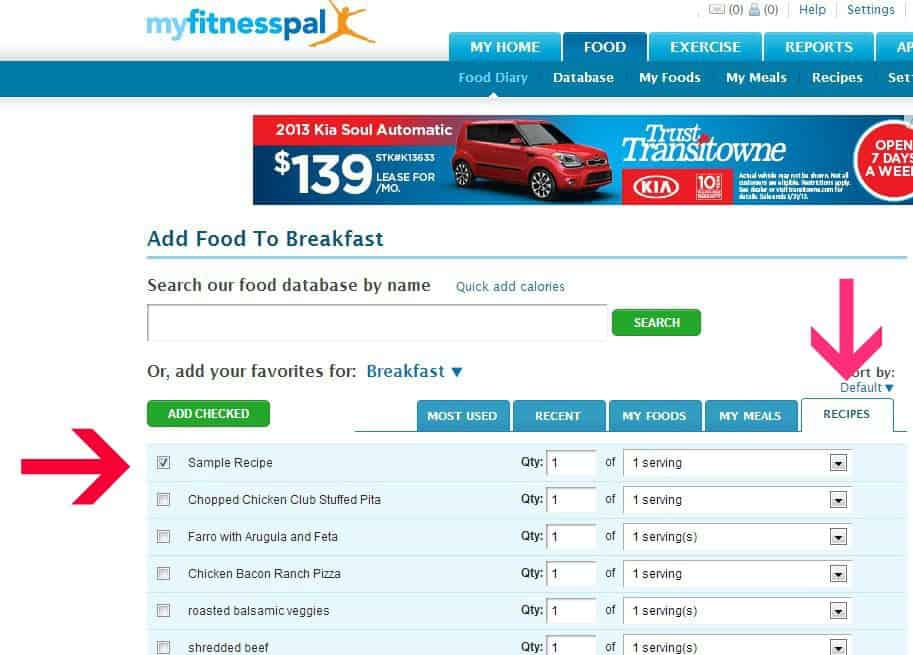

My Fitness Pal automatically tracks certain nutrients. If you want to change that up then click on the home tab and then on the settings.
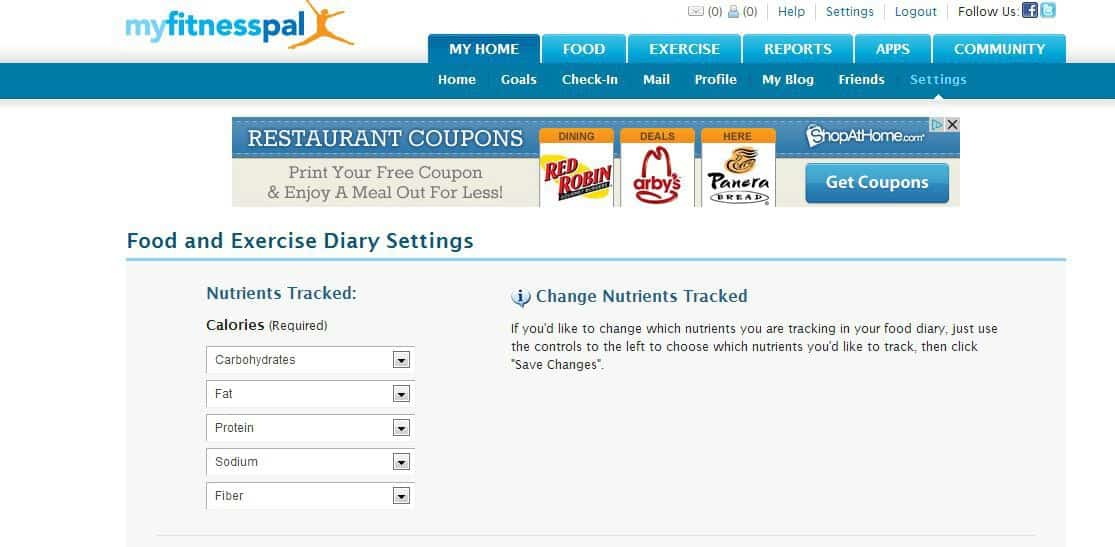
There are other recipe builders on the internet but this is the one I have always used – and it’s free. If you follow weight watchers you can use their recipe builder to figure out the points. Or I found this tool online to help with points – not sure if it is 100% accurate but it is free.
I hope you find this tool helpful as you prepare more recipes at home. Let me know if you have any questions. As always, if you have other tips to share please do so below.

Jonathan Barton says
I do this as well, but I wonder if MFP accounts for the change in nutrition by various cooking methods/techniques. For example, I made spaghetti sauce the other day which included canned whole tomatoes, minced onion, and carrot. All of these have lots of nutrition, but I sweated the veg off in olive oil, threw the tomatoes in a food mill, and simmered the sauce until reduced sufficiently. All of these things change the nutrition of the ingredients. So how does one account for those types of changes?
Nicole says
Hi Tammy,
I was excited to hear that MFP could calculate the nutritional content of homemade meals. I followed your step-by-step instructions on their website but, once I’m on the “recipes” tab, I don’t see an option to use the recipe calculator and to “enter new recipe.” It appears as if parts of the page were trying to refresh so I’m wondering if you’ve used this tool recently or if there’s something wrong with their page? I’ve been using MFP but it’s always been from my phone so this is the first time I’ve really explored their website.
I’ve been exploring your recipes and ideas and you’ve given me a lot of inspiration and great ideas – especially the mason jar salads. I’m excited to try those! Thanks so much and keep up the great work!
Tammy Kresge says
They JUST switch things up this past weekend. UGH! I found the same issue. I need to relearn and then change this tutorial. Sorry about this.
Nicole says
No problem at all. I thought maybe it was something I was doing wrong on my end. I’ll continue to play around on their page as well. I’m sure it’s a useful tool and I’ve been trying to find a site that’s quick and easy to use in calculating home cooked meals. Thanks for your response!
Jill says
Hi, I have been using MFP for a couple of years now, mostly on my phone. Recently, I started using it on my PC which has a much different layout. One thing I noticed, which is great to use, is you can create a recipe from a URL. I have entered some of your recipes that you have posted and it works great, I’m sure you have used it as well. You just enter the URL on the Recipes page and it will match the ingredients and nutritional value as best it can. You can modify or change amounts etc… But I haven’t needed to do that much. Anyhow, thought I would share that tip. Love MFP and OYS!
Rosielive says
I use MFP and my favorite feature is the scanner. It lets you scan the bar code on the package of just about any food product and gives you the nutritional info and it plugs it into your recipe for you. It makes tracking and calculating so easy. That’s especially important for my grandson who is a type 1 diabetic.
Penny Blosser says
How do I “sinc” my iPad and computer?? I have been entering it on the iPad and it does not show up on the computer. 🙁
Tammy says
Hmmm that is odd. I use mfp on my iPad and phone and it always syncs. I would check and make sure it is hooked up to your wireless. It needs an Internet connection to sync. Then if that does my work take a look at the settings. If you still can’t find an answer then contact mfp they should have an answer for you.
Michelle says
I also have used MFP and have lost close to 45 lbs. Like the other Michelle said when you
keep track you watch what you put in your mouth. I track everything that I eat, it is the only
way to lose weight and maintain that loss for me. I keep track of exercise on MFPto. I truly could not live without this gadget.
I also use a Fitbit to keep track of steps, activity level, sleep, stairs etc. Never go a day without it on.
You have a great blog!
Michelle says
I found your site a week or so ago and I love it. I especially love that you’re a My Fitness Pal fan, and that you’ve had success with it. I’ve been a member of MFP for a few years and a serious user of the site for a year. I have lost 98.6 pounds, and MFP was important in my success so far. Tracking what you eat really does work. Love your page, keep up the great work.